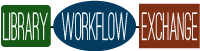by Marmot Library Network
“Macros in Sierra allow customization of keyboard function keys to have predefined values or shortcuts that help make working with Sierra more productive. Macros are separated by user account so each user can have a different set of macros. A common use of macros is to make a macro that will navigate between Sierra functions at the press of a button instead of multiple mouse clicks.”
This list of user-generated Macros includes:
ACQUISITION FUNCTIONS
- Anyone who uses Print/Send Order
- Anyone who uses Place Order
- Changing the status in an order record to z cancelled
- Vendor Username & Password
CIRCULATION FUNCTIONS
-
- Check Out (Circulation Desk Function)
- Check-In (No Patron)
- Renew (No Patron)
- Notices
- Search/Holds
- Cataloging
- Create Lists
- INN-Reach Check-Out to Remote Site
- INN-Reach Return Unwanted Item
- Course Reserves
- High-Demand Holds
- View Outstanding Holds
- Close a patron’s record
- Get to a list of recent patron
- Count Use – Copy Use
- Count Use – Intl Use
- Count Use – IUSE3
- Count Use – Portable Reader
CATALOG MACROS
-
- Deduping
- Move to Next Record under Catalog
SEARCH/HOLDS
-
- Go directly to the barcode field
- Go directly to the title field
- Move to Next Record
PDF:User Generated Sierra Macros
Available at the following URL: http://marmot.org/content/user-generated-sierra-macros
Archived with Internet Archive (03/25/2021): https://web.archive.org/web/20210325193538/http://marmot.org/content/user-generated-sierra-macros