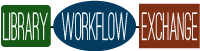by the University Library of the University of Illinois at Urbana-Champaign
This section will guide users in manipulating existing records using MarcEdit’s MarcEditor application. It performs these operations using a text version of MARC known as a MARC Mnemonic or (.mrk) file and does not rely on a specific version of MARC being used. This is important to note when manipulating fields in a group of records because MarcEdit will not order the fields or subfields according to MARC21 or any other standard unless directed to sort records manually. In this section you will also find discussion of automating the creation of RDA fields within MarcEdit. This section will begin by outlining the process of sorting and move towards more specific editing operations throughout the section.
Procedures included in this section are:
- Sorting Records with MarcEdit
- Adding and Deleting Records
- Using Native Regular Expressions
- Editing Select Records
- Editing Control Fields
- Editing Field Data
- Edit Indicators
- Editing Subfield Data
- RDA in MarcEdit
- Validating Records
This workflow is one of many MarcEdit processes that are outlined in a LibGuide produced by the University of Illinois at Urbana-Champaign. The processes are linked individually in the Library Workflow Exchange to facilitate discovery of specific step-by-step workflows.
Available at this URL: http://guides.library.illinois.edu/c.php?g=463460&p=3167961