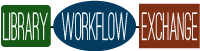By: Brigham Young University’s Digital Initiatives
If have an oversized item to scan and you don’t trust in your large format scanner (or if just want a larger resolution image than your best camera can take), one of the best and most conservator-approved ways to scan a large, delicate item is to scan it in sections on a flatbed and then stitch those sections together in Photoshop.
This write-up describes exactly how to merge, blend, and warp stitched sections together to create a seamless final image. Non-Photoshop-people-approved.
Available through the Library Workflow Exchange. How to Stitch Photos Together in Photoshop